Configuring Kubernetes Probes for Effective Application Health Management
- vedantjuneja
- Mar 7, 2023
- 3 min read
Updated: Aug 29, 2024

Kubernetes, an open-source container orchestration platform, revolutionises the deployment, scaling, and management of containerised applications in cloud environments. Among its many powerful features, Kubernetes offers a robust mechanism to monitor and maintain application health through the use of probes. In this guide, we will explore Kubernetes probes, the various types available, and how to effectively implement them to enhance your application's reliability and resilience.
What are Kubernetes Probes?
Kubernetes probes are health checks that monitor the state of applications and services running within a Kubernetes cluster. These probes are implemented using the Kubernetes API, which queries the application's or service's health status and reports it to the Kubernetes control plane. Probes enable Kubernetes to detect issues and take corrective actions automatically, such as restarting failed containers or temporarily removing an unresponsive service from a load balancer.
There are three primary types of Kubernetes probes: readiness probes, liveness probes, and startup probes.
Types of Kubernetes Probes
1. Readiness Probes
Readiness probes are used to determine if a container is ready to handle traffic. Before a container is added to a service load balancer, the readiness probe ensures that it is fully operational and capable of receiving connections. This probe checks the availability of the application's dependencies or performs any necessary checks to confirm that the container is ready to serve requests. If the readiness probe fails, Kubernetes temporarily removes the container from the service load balancer until it passes the check again.
2. Liveness Probes
Liveness probes check whether a container is running and functioning as expected. These probes are vital for detecting and recovering from application crashes or unresponsive states. A liveness probe might check the responsiveness of an application or any other condition that indicates the container is healthy. If the liveness probe fails, Kubernetes automatically restarts the container to restore normal operation.
3. Startup Probes
Startup probes are designed to check whether a container has started successfully, especially useful for applications with lengthy startup times or those performing initialization tasks. The startup probe runs only once, after the container is created, and delays the execution of readiness and liveness probes until it succeeds. If the startup probe fails, Kubernetes considers the container to have failed its startup sequence and attempts to restart it.
Use Case: Enhancing Application Resilience with Kubernetes Probes
A financial technology company was facing challenges with the reliability and stability of its micro-services based payment processing platform deployed on Kubernetes. Frequent application crashes and prolonged downtime were impacting transaction processing times and customer experience, mainly due to delays in detecting failed containers and ineffective health checks.
To address these issues, the company implemented Kubernetes readiness, liveness, and startup probes.
By configuring readiness probes, they ensured that only healthy services were available to handle customer transactions
Liveness probes provided immediate detection and automatic recovery from application crashes or hang-ups.
Startup probes were also used to manage complex services with long initialisation times, preventing false positives in failure detection.
As a result, the company achieved higher application resilience, reduced downtime, and improved customer satisfaction by ensuring a seamless, uninterrupted payment processing experience. Additionally, they benefited from automated remediation, freeing up their DevOps teams to focus on innovation rather than incident management.
Conclusion
Kubernetes probes provide essential health checks that improve the resilience and reliability of your applications. By correctly implementing readiness, liveness, and startup probes, you can ensure your applications are healthy, responsive, and robust against failures.
Whether you're managing a simple web application or a complex micro-services architecture, configuring Kubernetes probes is an effective way to enhance application stability and maintain seamless user experiences. Start implementing probes in your Kubernetes environment today to harness their full potential for your cloud-native applications.
If you have any questions or need further assistance, please feel free to reach out. We're here to help you achieve excellence in cloud application management!
If your organisation is looking to enhance the reliability and resilience of your Kubernetes environments by implementing effective health management strategies with probes, we’re here to help. At Atsky, our team of Kubernetes experts can guide you through the process, from selecting the right probe types to configuring and optimising them for your specific use case. Don't leave your application health to chance—reach out to Atsky today for tailored support and expertise in deploying Kubernetes probes that keep your applications running smoothly and securely. Contact us now to get started!





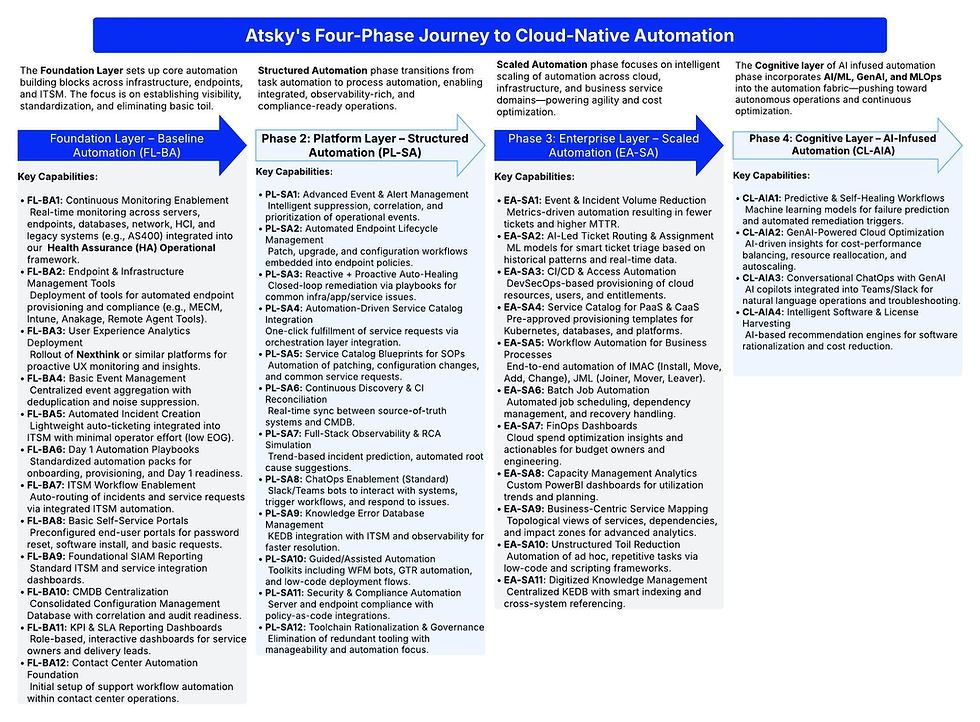

Comments