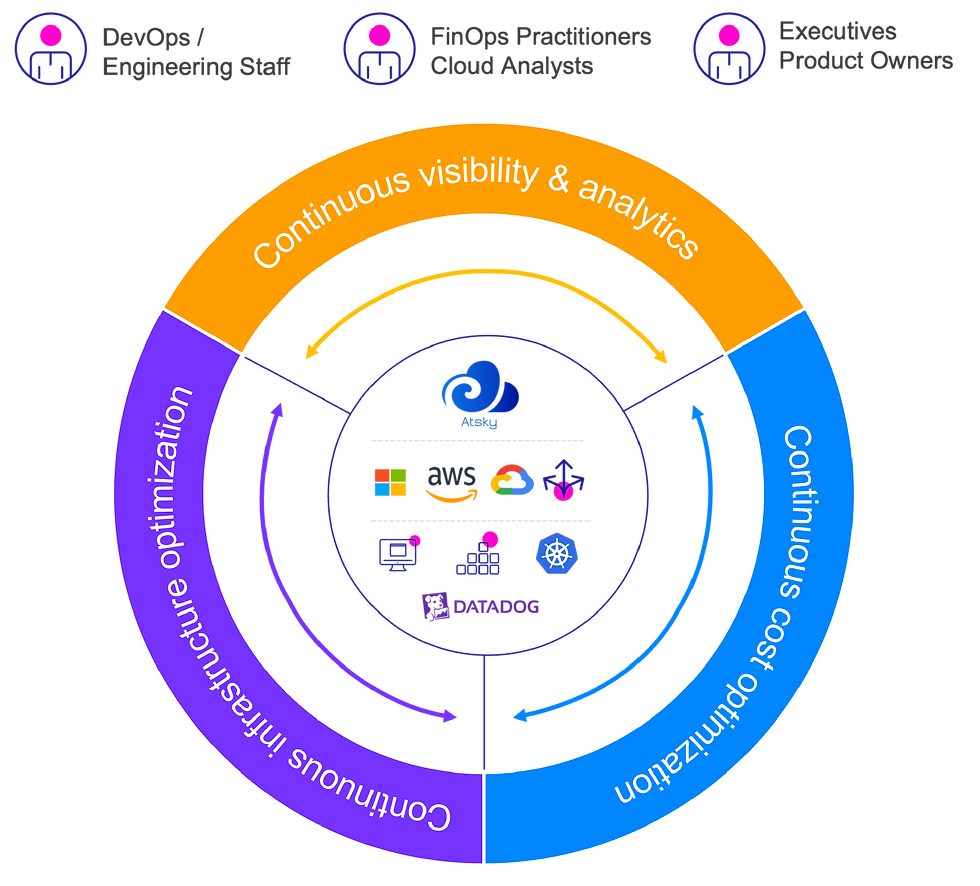
Case Study: How We Helped a Retail Client Cut AWS Costs by 42% Through FinOps Automation
Cloud 2.0 - FinOps automation
Overview
In today's cloud-focused world, managing cloud expenses is essential. A mid-sized European online retailer came to Atsky with a problem: their AWS bill had become unpredictable and hard to manage, especially during slower seasons. In just 90 days, we helped them cut their AWS costs by 42% while also improving cost visibility, forecasting, and operational flexibility.
The Client
This is a fast-growing fashion and lifestyle e-commerce brand operating in six EU markets. They faced challenges like varying traffic, seasonal peaks, and a small DevOps team. Balancing innovation speed with infrastructure cost control was difficult.
Employees: 200+
Monthly AWS Spend: €60K+
Key Platforms: Magento, custom Node.js APIs, BI on Redshift
The Challenge
Even after moving to AWS to lower capital expenses, their cloud costs rose faster than their revenue. Key issues included:
-> Zombie resources running in development and testing environments
-> Over-provisioned EC2, RDS, and ElastiCache instances
-> Lack of visibility into unit economics by department or feature
-> Manual tracking of Reserved Instances and Savings Plans
The CFO's team identified AWS as their third largest cost center. However, without visibility or accountability, it was hard to control costs without hindering development.
Our Approach
Phase 1: FinOps Discovery & Cost Mapping
We conducted a 30-day audit using AWS tools like Cost Explorer, Trusted Advisor, and Config, along with third-party tagging frameworks. Our goal was to link cloud usage to business value:
- Established tagging standards for all deployments (owner, environment, service)
- Enabled cost allocation reports by department, product team, and feature
- Created a QuickSight dashboard to visualize spending in real-time
Phase 2: Policy Automation
To act quickly, we set up a FinOps policy engine with automated triggers:
- Lambda-based shutdowns for non-production EC2 and RDS during off-hours
- Auto-remediation scripts to delete unused EBS volumes
- Slack alerts for spending irregularities using CloudWatch and EventBridge
Phase 3: Savings Plan Optimization
We analyzed usage patterns and bought Savings Plans and RI portfolios through automation, using one-year no-upfront strategies. We also adjusted 45% of compute workloads using historical utilization data.
The Outcome
Metric | Before | After | Impact |
Monthly AWS Spend | €63,000 | €36,540 | 42% reduction |
EC2 & RDS Utilization | ~45% avg | ~70% avg | Optimised infra allocation |
% Tagged Resources | <30% | >90% | Cross-team chargeback visibility |
Developer Friction | High | Minimal | Non-prod auto-scaling preserved |
Time to Insight (Cost Drill) | >48 hrs | <5 mins | Real-time dashboarding |
Business Impact
Freed up €25K+/month for marketing and product innovation
Enabled department-level P&L accountability for AWS consumption
Created an internal culture of FinOps ownership, not just IT oversight
Cost reduction achieved without sacrificing developer speed
Tools & Tech Stack Used
AWS Services: Cost Explorer, Config, CloudWatch, Trusted Advisor, Lambda, EventBridge, QuickSight
Automation & Policy: Terraform, Python, Bash, custom FinOps script runner
Dashboards: QuickSight, Amazon Athena
CI/CD Integration: GitHub Actions for IaC compliance
Alerts & Notifications: Slack Webhooks, Jira API
Why It Matters
FinOps is about more than just saving money—it facilitates smarter growth. By integrating cost awareness into engineering practices, this retail client established a scalable model for innovation while keeping it under control.
“We didn’t just cut costs—we learned how to treat AWS like a business platform, not a black box. Atsky helped us build strength, not just save money.” — Head of Infrastructure, Retail Client
Ready to Build Your FinOps Muscle?
Whether you’re running 10 instances or 10,000, Atsky’s FinOps automation can help turn your cloud bills into a competitive advantage.
👉 Get a FinOps Health Check → with our Client Advocate Team support@atsky.io.
Power in Numbers

Deployment Time
-

Change Failure Rate
-

Recovery Time
-

Lead Time
3-6 months

Release Cadence
-

